-
Goal Setting with a Vision Board!

Vision Board with Me! How to Create and Use a Vision Board to Manifest Your Best New Year Yet! Happy New Year! In the past two years I have been making vision boards to visualize all my dreams and goals for the year as a constant reminder of the expectations for myself. I didn’t know…
-
FREE Vision Board Kit!

2020 has been a rough year, and there were a few ideas I had that I didn’t feel motivated enough to complete. However I found that the goals that were on my 2020 vision board that I saw everyday, reminded me that I deserve to be my best. Those goals were more likely to get…
-
Find Your Creative Process

When I graduated university a few years ago, I was freelancing and applying to several creative agencies. When applying for web and graphic design jobs, one of the job applications had an assessment question that still stuck with me today: what is your creative process? I never actually thought about my process. What I do…
-
Great Holiday Gifts for Journal Writers!

Holidays are around the corner and so was post cyber monday deals. I encouraged a lot of my readers to start different forms of entertainment that do not require staring at a screen this winter. One of those things was journaling. Journaling has proven to release stress and is a great way to express yourself…
-
Questions ALL Visual Creators Should Ask Before Starting a Project

Happy Sunday! As many of my readers know, I work full-time at a company creating in-house designs and running their social media, but I also freelance when I get spare time and energy. Lately I have been asked to do a lot of small projects before the holidays. I do not officially have a design…
-
How to Find Visual Inspiration?
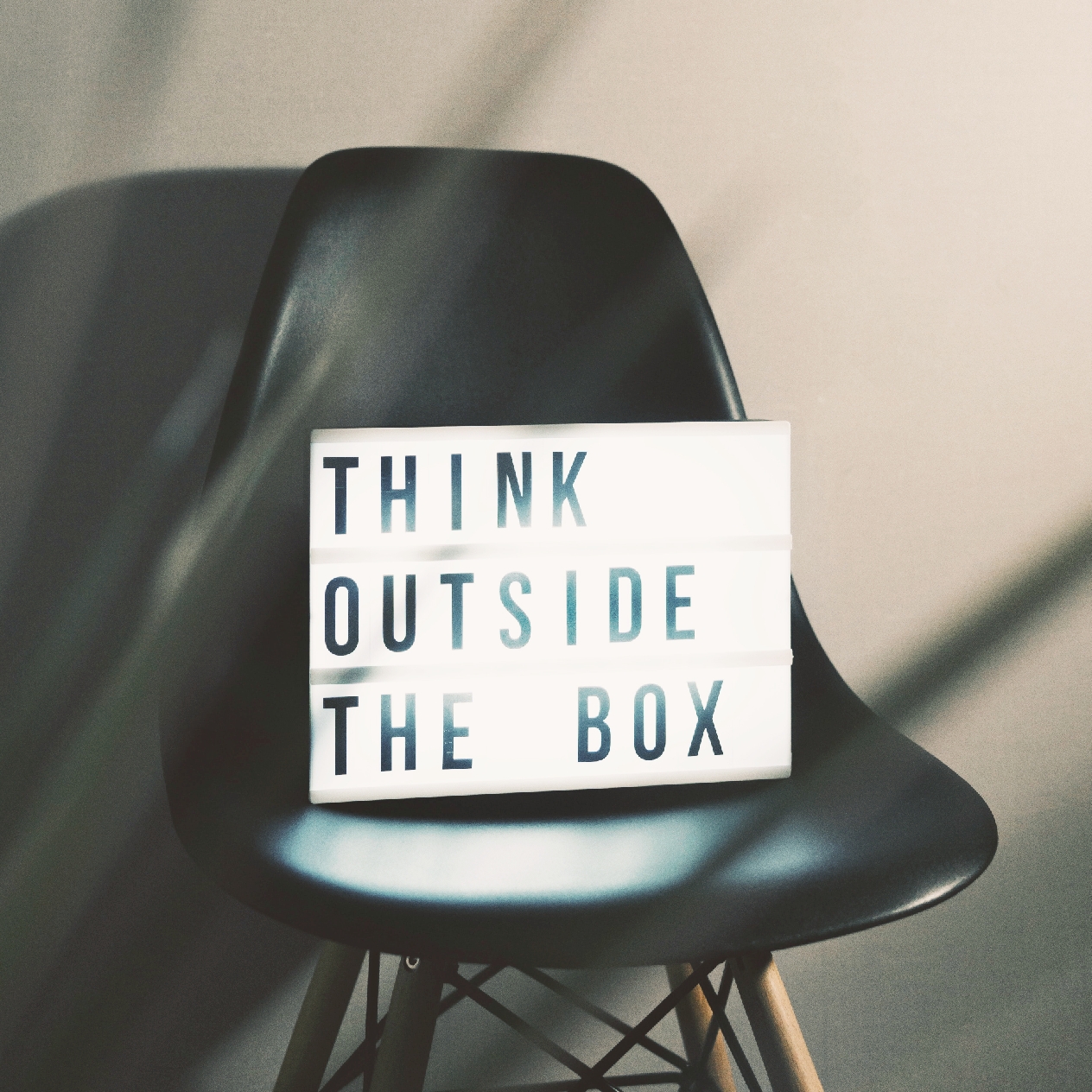
Everyone wants their work to be original. They want their visual content to be modern but nothing anyone has seen before. Personally I am constantly searching for inspiration as a visual designer, so that the content I make is forward thinking. Finding inspiration is at the top of my list in my creative process. Finding…
-
The BEST Photo + Design Resources on the Web

I am sharing my top visual resources for blogging and social media. As a blogger, we are always looking for resources to bring our social media content to the next level. Most of us do not have the capacity to take our own photos for EVERY post, and creating a graphic from scratch can be…


